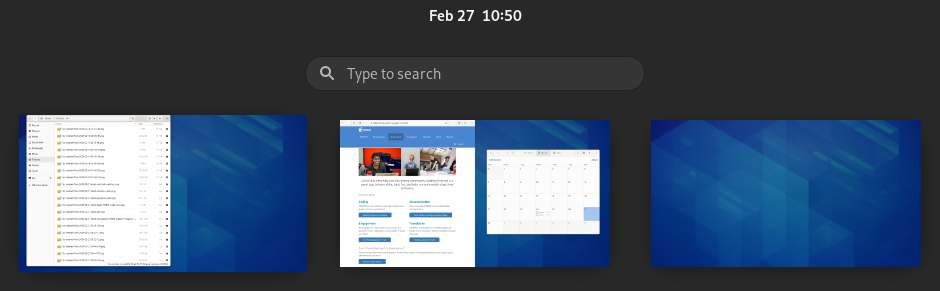何謂工作區?它扮演什麼角色?
工作區能將您桌面上的視窗進行分組。您可以建立數個工作區,就像虛擬桌面一樣方便。使用工作區目的在於整頓視窗的秩序並讓您的桌面更易於操作,進而提升工作效率。
Workspaces can be used to organize your work. For example, you could have all your communication windows, such as e-mail and your chat program, on one workspace, and the work you are doing on a different workspace. Your music manager could be on a third workspace.
使用工作區:
在「概覽」中,您可以橫向檢視所有工作區。
If more than one workspace is already in use, the workspace selector is shown between the search field and the window list. It will display currently used workspaces plus an empty workspace.
To add a workspace, drag and drop a window from an existing workspace onto the empty workspace in the workspace selector. This workspace now contains the window you have dropped, and a new empty workspace will appear next to it.
要移除工作區,僅需將工作區中的視窗全部關閉,或移至其他工作區即可。
永遠會有至少一個工作區。